
Flow
Your data has never looked better. Embrace the future of point of sale (POS) automation with Flow, powered by Slynk.
The benefits of Flow
Streamline processes
Automate your everyday tasks like setting max stock levels, analyzing data, and removing old data.
Terrific templates
Set your automation up in minutes with user-friendly templates, and customize them later.
Understand your data
Set helpful filters to better understand your data without exporting your information.
Do more in less time
Easy business automation is the key to easier business management. Flow handles the tedious bits for you so you can concentrate on building a better business.
- Save your staff and yourself hours of time by automating tasks like clearing out old data and adding customer credit to different customer types
- Your data is in your hands. Set Flow to update and clean up your business, sales, and product data in-app
- Customize your filters so you get the data you need presented exactly the way you want it, and automate exporting your data
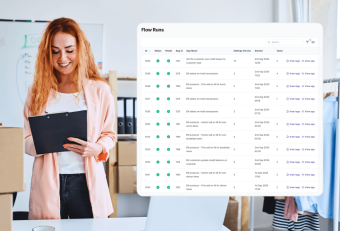
Getting started with Flow
Flow's goal is to simplify operations and make things easier for you and your staff.
Flow templates come pre-set with the app and let you instantly set up useful automation programs for your POS system. You can then customize the templates to meet your needs.
New templates are added regularly. Do you need something Flow doesn’t do yet? Send in a request; they’re always looking for suggestions.
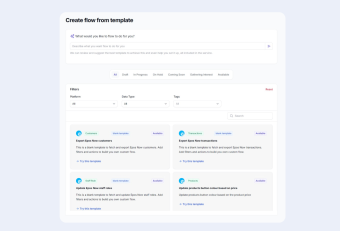
Success on a schedule
Running a business and keeping up with all your day-to-day tasks can be stressful and time-consuming.
All Flow automation templates can be set to work on schedule so you can set it and forget it with hourly, daily, weekly, and even monthly options.
Need to change your schedules? It’s easy to change your settings in just a few clicks.

Data is king
Flow syncs all the sales data collected from your Epos Now POS system and compiles it in easy-to-read spreadsheets.
If you’re looking for specific data, such as product sales, you can apply advanced filters to get exactly what you need.
With Flow, you can also export your data as a CSV file, analyze it, and create a new flow that immediately takes action on your POS system.
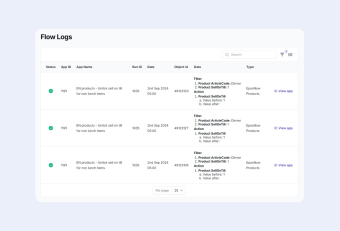
How to install Flow
Getting started with Flow couldn’t be easier.
- Download Flow to your POS through the Epos Now AppStore.
- Open the app, register your information, and set your templates.
- Customize your templates and get them running.
Should you need any help, Flow’s support team has years of experience with Epos Now and can help with anything queries you may have.

