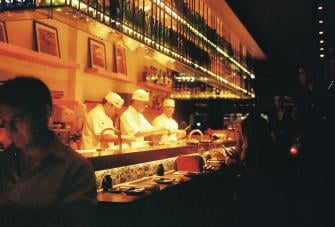POS Software That Integrates With QuickBooks
If you ask anyone with a business what their least favorite part of running it is, chances are they’ll say admin and accountancy. Many business owners are constantly on the lookout for programs or apps that could connect to their retail pos system software.
Luckily for them, these programmes do exist and one of the most popular is QuickBooks. This simple programme is designed to automate your admin and cut down an average of eight hours of work. This is eight hours you could be spending improving your customer service or working on your inventory management.
In this blog, we’ll explain what QuickBooks is, what it does, how to connect POS to QuickBooks, and the best POS systems to integrate with QuickBooks.
What is QuickBooks?
Simply put, QuickBooks is an accountancy software package that combines several different features including pay tracking, payroll automation, and bill management. It was first introduced to the public in 1983 via its parent company Intuit (which was also founded in 1983).
Intuit would later release QuickBooks Online. This allowed them to offer integrations with third-party developers and was great for the company. After they rebuilt their platform in 2014, QuickBooks Online quickly became one of the most popular integrations in the US market and outpaced their competitors by hundreds of thousands of customers. QuickBooks currently boast just over 4 million customers worldwide with 3.2 million customers in the US alone.
As of 2022, QuickBooks is available for both hospitality and retail businesses on both Android and Apple IOS systems. It can also be accessed remotely via compatible devices and through Google Chrome, Firefox, Microsoft Edge, and Safari.
What does QuickBooks do?
Since their humble beginnings in the early 80s, QuickBooks have expanded their services and features into a truly formidable piece of software. Thanks to their expanded capabilities, QuickBooks now operates on every continent except Antarctica (enterprising penguins will have to look elsewhere for financial services).
While their complete list of features varies from location to location, there are some core features. Many businesses use QuickBooks different ways, these can include:
- Creating and tracking invoices - With their built in invoice creation tool, businesses can quickly build invoices and track how much is owed by who.
- Bills and expenses - If you choose to connect your business bank account to QuickBooks, it can automatically track your bills and expenses so that you have a better grasp of your overheads.
- Track employee rosters and payroll - QuickBooks can automatically compile payroll information so that you don’t have to worry about your employees getting the pay they’re entitled to. In addition to this, QuickBooks track the hours your employees work to ensure that everyone is fairly compensated.
- Simplify taxes - This feature is the cornerstone of what QuickBooks does. QuickBooks will compile your financial statements and set it up so all you have to do is print the final report. Even better, by integrating your POS program with QuickBooks Online, you can allow your tax preparer to access your account directly so that you don’t even need to print a report.
Connecting your POS system to QuickBooks is incredibly easy. All you have to do is search “QuickBooks” in your POS system’s app store, download it, and follow the set up steps presented when you start the app.
POS systems that integrate with QuickBooks Online
While there are many POS integrations with QuickBooks Online, Epos Now offers one of the best. By integrating your Epos Now system with QuickBooks Online, you can take your business to the next level.
Thanks to the fact that both Epos Now and QuickBooks Online are cloud-based, you can access all your information remotely. This means that if you need to sort receipts or send invoices offsite, all you need is a compatible smartphone or laptop. The remote access can be particularly helpful in locations with patchy internet coverage.
Keeping an accurate financial record of your business is integral to its continued success. With a QuickBooks integration, your transactions are tracked in real-time so you can make informed decisions about the direction you want to move in. You can also use the built-in cash flow statements so that you have an accurate view of your ingoings and outgoings.
As cyber-fraud has become more prevalent in the last decade, it’s important to ensure that your data is secure. Both Epos Now and QuickBooks Online are cloud-based which means that all your information is stored off-site in remote servers. With a remote server, there is very little chance of your data being damaged or stolen. Epos Now take great care to ensure that their service is up-to-date with the latest security practices.
Filing your business’ taxes can be a confusing and daunting process. By integrating QuickBooks Online with your Epos Now Complete Solution, all admin that comes with taxes is handled by the system. This means you will be able to save hours of time that you can then put back into the business.
Getting your payroll right is one of the most important parts of your business’s success. Staff that are paid correctly and on-time are better workers and will be happier in their jobs. QuickBooks Online can quickly help you sort through payslips, pensions, and statutory pay in an intuitive way.
Epos Now is also the right choice for restaurant POS systems that integrate with QuickBooks. Restaurants have tight budgets and and even tighter profit margins so it’s incredibly import to ensure the business’ finances are in order. QuickBooks simplifies and explains your overheads in easy to understand ways that allow you to get a much tighter grasp on how youd restaurant is doing.
Curious about other Epos Now’s integrations?
At Epos Now we’re focused on providing the tools to make things easy for both business owners and their customers. Our app store offer integrations with hundreds of popular apps that can add real value to your business.
Interested in learning more about what we offer? Get in touch below.