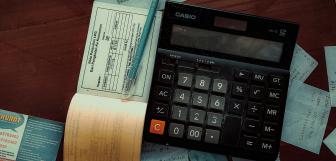Invoicing Guide: How to Send an Invoice in 2024
So, you know the drill – consistent cash flow keeps the wheels turning for small businesses. And that’s why diving into the world of invoicing matters. It’s all about ensuring those payments roll in smoothly.
Now, we get it, invoices can feel like a bit of a maze, especially if you’re just getting the hang of them. So we're here to give you the 411 on how to send an invoice. In this complete guide, we’ll cover:
- Why sending invoices is crucial
- The must-have info for your invoices
- Crafting the perfect invoice
- Nifty ways to shoot out those invoices
- Navigating those payment convos with your customers
- How a POS system (like Epos Now) can be your invoicing sidekick
Feel free to jump ahead using the links above if you’re curious about the nitty-gritty – like whether to use snail mail or email your invoices, speeding up those payments, or handling those late-paying customers.
Alright, let’s kick things off with the basics, shall we?
Why exactly do we bother sending invoices?
Think of an invoice as the official record keeper of a sale. It's not just a piece of paper or an email – it's a crucial document that ensures both you and your customer have a clear record of the transaction.
Now, what's usually in this document? You've got your itemized list of what was bought or done, complete with prices. Plus, it's got all the necessary info about who's sending it and who's receiving it.
When that invoice hits your customer's inbox or mailbox, it's like sealing the deal officially. This documentation is handy for your own bookkeeping and also key for your customers to keep track of what they've bought.
What should you put on your invoice?
First things first, make it super easy for your customers to pay up. Toss in those bank account details if you're rolling with online banking. And if you're all about that PayPal life, slap on a link so your customers can just click and pay in a jiffy.
Now, when it comes to setting your payment terms, clarity is key. Lay them out nice and clear – it's gonna make a big difference in how fast those payments roll in.
Information needed in an invoice
Including the following information will help guarantee that your accounts receivable (AR) processes and your client or customers’ accounts payable (AP) processes:
- Invoice number: It's like the ID for your invoice – your invoice number helps everyone keep track.
- Your business's name and address: So they know who to thank (or blame) for the bill.
- Client or customer's name and address: Can't forget who's footing the bill.
- Date of the invoice: When you officially sent out the payment request.
- Due date: When you expect that cash to hit your pocket.
- Description and quantities of goods: So they know exactly what they're paying for.
- Sales tax payable: The government's cut, gotta include it.
- Total amount payable: The grand total they owe you.
- Payment terms: Lay 'em out clearly so there's no confusion on when the money's due.
Make sure to nail down those payment terms – it's gonna be a game-changer in how swiftly those payments roll in.
How to make your own invoice
Before we teach you how to send an invoice, let's look at how you can make one. The method you use depends on what tools and systems you've already got in place. Here are some common ways businesses go about it:
Creating an invoice manually
If you're just starting out or don't send many invoices yet, manual processes might be your go-to. Here's how to do it:
- Create a new document: Open up your word processing software like Microsoft Word or Google Docs. They usually have templates, so you don’t have to start from scratch.
- Enter the deets: Fill in the necessary transaction info. That's your customer’s contact info, what they're buying, how much they owe, and all that jazz. (Check the previous section for the lowdown on what to include.)
- Save and export: Once you've got everything in there, save it and export it as a PDF. PDFs are easy to share and print, and less likely to get messed with accidentally.
- Send it out: Now comes the fun part – sending that invoice off into the world. You can either print it out and pop it in the mail, or sling it over via email or SMS as an attachment.
And there you have it! A good ol' fashioned manual invoice ready to roll.
Generating invoices using invoicing software
Looking to streamline your invoicing process? Using dedicated invoicing software can be a game-changer. Here's how you can do this:
- Launch your invoicing software: Whether it's a dedicated tool like Sage Business Cloud or part of your existing payment or accounting solution like Paypal invoicing or QuickBooks, get that software fired up.
- Fill in the blanks: Your invoicing software will guide you through filling out the necessary fields, making it easier than ever to enter all the transaction details, including the invoice number, payment details, and invoice date.
- Send it off: Once your invoice is ready, you can choose to print, export, or even send it directly from the software itself. Need to include payment reminders or set up payment terms? Many invoicing software options have features for that too!
With invoicing software, you can create invoices with ease, accept online payments, and even send payment reminders to ensure you get paid faster. It's the ultimate solution for small businesses looking to manage their cash flow efficiently.
How do you send an invoice out?
When it comes to learning how to send an invoice, there are various methods to choose from. Let's explore some popular options:
Invoice email
Sending invoices via email is personal, efficient, and a common practice in today's business world. With just a few clicks using invoicing software, you're able to craft polished, professional invoices.
But here's where the human touch comes in. When you hit that send button, it's not just about firing off an invoice into cyberspace. It's about customizing the subject line, making it warm and inviting. Maybe it's a simple "Your Invoice for [Month]" or a friendly "Hey [Client's Name], Your Invoice Inside!" – something that catches their eye and makes them want to open it.
And inside that email? It's not just a list of numbers and figures. It's your chance to communicate with your client. Sure, you've got the invoice number and payment terms, but you also slip in a quick note, reminding them of the value they've received and gently nudging them toward prompt payment. It's about building a relationship, not just chasing payments.
So, next time you're sending out an invoice via email, remember to inject a little humanity into it.
Via invoicing software
With invoicing software, managing your finances becomes a breeze. Accounting solutions like Xero or QuickBooks (which can both be integrated into your Epos Now POS system) take the hassle out of invoicing by automating the entire process for you.
You just need to create your invoice once, customize it to your heart's content, and then let the software handle the rest. It'll automatically generate invoice numbers, populate client details, and even calculate taxes and totals. No more manual data entry or number crunching on your end.
But that's not all! With invoicing software seamlessly integrated into your POS software, you can track payments, monitor outstanding invoices, and even send payment reminders with just a few clicks.
Through a payment provider like Epos Now Payments
Managing your invoices takes on a whole new level of efficiency and convenience when you use a payment provider.
You can create your invoice within Epos Now's POS system, tailored to your specific needs and branding. With just a few clicks, you can add line items, set payment terms, and even customize the invoice template to reflect your business's unique style.
Here's where the magic happens: Epos Now not only enables you to create professional invoices but also allows you to accept payments directly through the platform. Whether it's online payments, credit card transactions, or even contactless payments, Epos Now provides a variety of payment options to suit your customers' preferences.
With Epos Now's integrated invoicing and payment system, you can track payment status in real-time, automatically reconcile payments with invoices, and even send payment reminders to ensure timely settlements. It's like having your own dedicated finance team working around the clock to streamline your invoicing process.
Send invoices by post
Sending invoices by post might seem old-school in today's digital age, but it's still a preferred method for some businesses and clients. Here's why:
- Tangible presence: A physical invoice can serve as a tangible reminder of the transaction, sitting on your client's desk until it's paid. It's harder to ignore compared to an email buried in an inbox.
- Personal touch: Invoices sent by post can convey a personal touch that digital invoices may lack. Adding a handwritten note or including branded stationery can leave a lasting impression on your client.
- Client preference: Some clients, especially those in certain industries or demographics, may prefer receiving invoices by mail. It's familiar and comfortable for them, which can help streamline the payment process.
- Legal requirements: In some jurisdictions or industries, physical invoices may be required for legal or compliance reasons. When discussing how to send an invoice by post, you need to ensure you're meeting all necessary regulations.
However, it's essential to consider the potential downsides of sending invoices by post, such as longer delivery times, higher costs, and environmental impact. It's often a good idea to offer multiple invoicing options to accommodate different client preferences and needs.
Communicating with customers about invoices
Preparing and sending out your invoices is just the beginning of the journey. Think of it as planting the seed – now you've got to nurture it to ensure it grows into a healthy cash flow.
But here's the thing: Just sending out invoices doesn't guarantee prompt payment. Fear not! There's plenty you can do to expedite the process and foster consistent payments. It's all about proactive communication and setting clear expectations.
Explain your payment terms clearly
One key aspect is to ensure that your payment terms are crystal clear to your customers. Include invoice details such as the due date, late payment fees, and consequences of late payments. By laying out these terms upfront, you set clear expectations and minimize misunderstandings.
Offer a number of different payment methods
Another strategy is to provide flexibility by offering various payment methods. Whether it's online payments, credit card transactions, or bank transfers, giving your customers options can make it easier for them to settle their invoices promptly.
Understand any payment challenges
Be proactive in understanding your customers' payment difficulties. If they're experiencing financial challenges, consider offering payment plans or alternative arrangements to accommodate their needs while ensuring you still receive timely payments.
Be timely with your responses
When your customers have inquiries or concerns about invoices, be prompt in your responses. Clear communication and quick resolution of issues help prevent payment delays and maintain a positive relationship with your customers.
How to talk to your customers about invoices
Preparing your invoices and sending them out is only half the battle. It doesn’t guarantee you will get paid on time. Don’t worry, there are still many things you can do to speed up cash flow and encourage more stable payments.
Explain payment terms clearly
One key aspect is to ensure that your payment terms are crystal clear to your customers. Include invoice details such as the due date, late payment fees, and consequences of late payments. By laying out these terms upfront, you set clear expectations and minimize misunderstandings.
Offer different payment methods
Another strategy is to provide flexibility by offering various payment methods. Whether it's online payments, credit card transactions, or bank transfers, giving your customers options can make it easier for them to settle their invoices promptly.
Understand any payment difficulties
Be proactive in understanding your customers' payment difficulties. If they're experiencing financial challenges, consider offering payment plans or alternative arrangements to accommodate their needs while ensuring you still receive timely payments.
Be timely with your responses
When your customers have inquiries or concerns about invoices, be prompt in your responses. Clear communication and quick resolution of issues help prevent payment delays and maintain a positive relationship with your customers.
Consider the customer’s past record
Take into account your customer's payment history and track record. If they've consistently paid on time in the past, you can be more lenient with payment terms. However, if there are recurring late payments or payment disputes, it may be necessary to adjust your approach accordingly.
Know when it's time to cut your losses
Unfortunately, some customers may repeatedly fail to pay their invoices despite your best efforts. In such cases, you must recognize when it's time to cut your losses and take appropriate action, whether it's pursuing legal avenues or discontinuing services.
By implementing these strategies and maintaining open communication with your customers, you can improve cash flow, minimize late payments, and foster stronger relationships with your clients.
Quickbooks
With QuickBooks Online and Epos Now, you can quickly export your sales data and save on average 8 hours of work per month on your accounts.
How a POS system makes invoicing easier
If you're running a retail business or offering services where instant transactions are the norm, Epos Now steps in as your trusty ally. Here's how:
- Invoicing made easy: With Epos Now, you can seamlessly create, send, and track invoices right from our POS system. Say goodbye to manual invoice generation and tracking; our software does the heavy lifting for you.
- Integration with accounting: We understand the importance of keeping your financial data in sync. That's why our accounting integration links your POS system with your accounting software. This connection ensures that your bookkeeping data flows seamlessly between the two, saving you time and minimizing errors.
- Winning more business: Epos Now isn't just about processing transactions. No, it's about helping you grow your business. Our system allows you to create quotations effortlessly and convert them into invoices with just a few clicks. Plus, we make it easy to send your invoices via text message and email, complete with a quick payment link for added convenience.
Final thoughts
So there you have it! Our complete guide to how to send an invoice, complete with tips and tricks that you can use for your small business.
Mastering the art of invoicing is crucial for the success of any business. From understanding the importance of invoices to crafting the perfect one, from choosing the right invoicing method to navigating payment conversations with customers, there's a lot to consider.
But, with the right tools and strategies, you can streamline your invoicing process and optimize your cash flow. Whether you're leveraging invoicing software, sending invoices via email, or utilizing a POS system like Epos Now, there are plenty of options available to make invoicing a breeze.
By setting clear payment terms, offering various payment methods, and being proactive in addressing payment challenges, you can expedite payments and foster stronger relationships with your customers. And remember, timely communication and knowing when to take action are key to maintaining a healthy cash flow.
So, whether you're just starting out or looking to level up your invoicing game, take the time to explore your options and find the best approach for your business. With a solid invoicing strategy in place, you'll be well on your way to financial success.
Liked this blog? Check out our additional financial resources including our ‘What does ACH stand for’ guide and our ‘Credit card authorization’ guide.