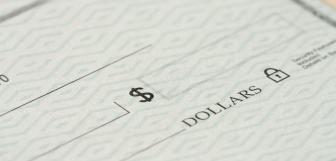How to Do Payroll: A Step-by-Step Guide for Small Businesses
When you think about processing payroll for your company, what comes to mind? Do you picture an impossible task filled with endless calculations, confusing tax rules, and piles of paperwork? Yikes, right?
Don’t worry, you're not alone. The National Federation of Independent Business found that a massive 90% of small business owners said that payroll and state/local income taxes were a burden.
Managing payroll is a big job, but it doesn't have to be a nightmare. With the right steps and payroll tools, you can handle it like an absolute pro.
So, in this guide, we'll break down the payroll process into simple steps. You'll get clear instructions and tips to make sure your brilliant team is paid accurately and on time (and keep the tax peeps happy). Whether you're new to this or just want to make things smoother, this step-by-step guide will help you navigate payroll with confidence and ease. Let's get started.
What is payroll?
Payroll is the process of paying your employees for the work they do. It involves figuring out how much they should get, taking out taxes, and making sure everyone gets their money on time. Plus, you have to keep records of all these payments for taxes and legal reasons. Basically, payroll is making sure your team gets their hard-earned cash for the awesome work they've done.
Importance of payroll management for business
Good payroll management is super important. Here’s why:
-
Happy employees: When you pay employees the right amount at the right time, they'll be thrilled and motivated to keep doing a good job. Happy employees = less grumbling in the break room!
-
Stay out of trouble: Being able to properly manage payroll means you’re following federal state and local tax laws and regulations. This helps you avoid fines and legal headaches. Trust us, no one likes surprise visits from the tax man!
-
Money matters: Accurate payroll helps you keep track of your cash flow and budget better.
-
Good reputation: Paying your employees reliably makes your business look good. This can help you attract top talent and boost your company’s image. Everyone loves a boss who pays on time!
How to set up payroll for small business
Setting up payroll for your small business might sound tough, but it’s super important. Before you start paying your employees, you need to get everything in order. Think of it as laying a solid foundation. Here’s what you need to do:
Apply for an EIN
First, you need an Employer Identification Number (EIN). This is basically like a Social Security number for your business. The IRS uses it to track your business for tax purposes. You can apply for an EIN online, and it’s quick and easy.
Get your local or state business ID
Depending on where you’re located, you might need a local or state business ID. This ID is required for tax reporting and other legal stuff. Check with your state and local government to see what’s needed. You can usually apply online.
How to do payroll yourself
Decided to do your own payroll? Here’s a super simple, step-by-step guide to help you work out how to do payroll manually.
Step 1 - Gather your employee documentation
First things first, get all the necessary payroll documentation from your employees. You need their tax forms. Before they get their pay stubs, you need to have new hires fill out:
-
Form W-4 for regular employees.
-
Form W-9 for independent contractors.
Make sure you have all this info before payday!
Step 2 - Select the pay period
Decide how often you want to pay employees (we're talking weekly, biweekly, semi-monthly, or monthly). Pick pay periods that work best for your business and make sure to stick to it.
Not sure what to go for? Well, according to the U.S. Bureau of Labor Statistics, biweekly is for sure the most popular option in the States with 43% of companies paying employees every couple of weeks.
Now, don't switch this up halfway through the year! Consistency is key and your employees might become really (and understandably) stressed out if you start paying them monthly after they're used to being paid every week or fortnight.
Step 3 -Calculate hours worked and gross pay
Next, you need to calculate gross pay. This isn't too tricky, all you need to do is add up the hours each employee worked. Multiply those hours by their hourly rate. Voilà, you’ve got your employee's gross pay. Don’t forget to add in any overtime or bonuses if they’ve earned them.
Step 4 - Deduct payroll taxes
Time to play taxman and pay payroll taxes. Use the info from those W-4 forms to figure out how much tax to withhold. This includes federal, state, and local taxes, plus Social Security and Medicare tax. Yes, it sounds complicated, but hang in there!
Step 5 - Work out net pay and run payroll
Take away the taxes from the employee's gross pay. What’s left is the employee's net pay—the amount your employees actually take home with them and can use to pay their bills and buy the latest and greatest things on their wishlists. Now, run payroll and get those employee paychecks or direct deposits out!
Step 6 - File tax reports
After paying your employees, you need to report all those taxes you withheld. File your federal and state tax reports on time. Don’t forget to make your tax deposits to the IRS and your state tax agency.
Remember, you may also need to pay federal unemployment tax if your business paid $1,500 or more in employee wages during any calendar quarter, or if you had at least one employee working for 20 or more weeks in a calendar year.
Step 7- Keep your payroll records updated
Keep good records of everything. Track hours worked, gross pay, taxes withheld, and calculate net pay. Store these records neatly and make sure they’re up-to-date. The IRS might come knocking someday, and you’ll want to be ready.
Now, it's completely fine if you want to manually process payroll. However, the last step we mentioned, keeping payroll records updated would be much easier if you used automation tools. We'll get on to how payroll software can help a little later!
Common mistakes in payroll management
There's a whole load of moving parts in the payroll process. That means a lot of ways you can make mistakes. Just one misstep can absolutely derail your payroll processing and that'll not be great for business. So it's crucial you're aware of some of the most common mistakes so that you can maneuver around them:
Classifying employees wrongly
It's super important to classify your employees correctly. Are they independent contractors, exempt employees, or non-exempt salaried staff? You need to get this right so the federal government can keep track and make sure everything follows the Fair Labor Standards Act (FLSA).
Solution: Double-check that you've got the right classification and employee info on your payroll documents before submitting them. If you're not sure, look at their hiring contract to confirm their status.
Lacking payroll records
Having messy, incomplete, or missing payroll records is a big no-no with the IRS.
The Fair Labor Standards Act (FLSA) requires employers to hang onto employee records for at least three years after they leave the company.
These records should cover payroll details like gross wages, dates of pay, pay period, and hours worked.
Solution: Get yourself a solid recordkeeping system—whether it’s old-school paper or digital payroll processing system—and stick to it. Keep those employee files organized in a way that makes sense to you. And don’t forget to set aside time at the beginning of each year to clean out any files you no longer need. Stay organized, stay compliant!
Missing federal income tax payments
Federal tax deposit deadlines are critical for employers, especially when it comes to Form 941. This IRS form is crucial—it’s how employers report income, Medicare (health insurance), and Social Security taxes they’ve withheld from their employees’ paychecks.
As an employer, you have to make federal payroll tax deposits either monthly or semiweekly. If you opt for monthly deposits of these federal taxes, you’ve got to send in federal income tax, Social Security, and Medicare taxes by the 15th day of each month for the previous month. For instance, any taxes owed for July must be deposited by August 15th.
Solution: Don’t risk missing these deadlines. If you’re not using bookkeeping software or working with a pro, set up monthly deadline reminders / or other payroll cycles for employee payments and a cut off time. Better yet, team up with a CPA to keep everything shipshape for your year-end taxes. Stay on top of it!
Miscalculating worked hours and overtime pay
Sometimes, companies mess up by withholding the wrong amount from employee checks or even paying the wrong amount altogether. These errors aren’t just costly—they can also make a quarter of your workforce start job hunting and in some states it’s even against the law! And even if they stick around, seeing mistakes on their paycheck can really bum out employees and make them less motivated at work.
Common payroll miscalculations include:
-
Paying too much or too little
-
Forgetting a new hire’s first paycheck
-
Messing up deductions from paychecks
Solution: Before running payroll, always double-check employee tax forms and make sure you've got the right timesheets and payment details. Also, watch out for things like break times and overtime that could affect how much your employees get paid. It’s all about getting it right the first time!
Not reporting all taxable compensation
Fringe benefits like employee stock purchases, discounts, and travel rewards are getting more popular. But here’s the catch—they’re all taxable forms of compensation. If you forget to report these perks, the IRS could slap you with fines.
Solution: To dodge those nasty payroll tax penalties, make sure you submit all your wage and tax reports well before the deadline. This helps you steer clear of fines, back taxes, and even worse—stuff like property liens or civil penalties. Remember, taxable compensation includes wages, Social Security, Medicare, FICA, and any pre-tax or statutory benefits. Keep it all in check!
Apps to help grow your business
Explore our extensive suite of helpful business tools that integrate seamlessly with your POS terminal.
How payroll software helps to reduce errors
Thinking about using payroll software? Smart move! It can really save you from a lot of common mistakes: Here’s how to do payroll with tech:
Step 1 - Select a payroll provider
First things first, when you’re choosing a payroll service provider, you want to find one that’s just right for your business. There are tons of options out there, and some of the big names include Sage, Xero, and QuickBooks Payroll. Here’s what to keep an eye out for:
-
Features that fit your needs: Make sure the payroll providers you look into offer what you need, like direct deposit, tax filing help, and managing employee benefits.
-
Integration with POS system: If you use a point of sale (POS) system, check if the payroll provider and software apps can hook up with it smoothly. For example, systems like Epos Now's POS software lets you link up with QuickBooks, Sage, and DAVO.
-
Ease of use: The software should be easy to figure out and navigate. You don’t want to spend ages trying to run payroll every time.
Step 2 - Set up your employees' data into the system
Now that you’ve got your payroll provider locked in, it’s time to get your crew’s info into the system.
- Gather all the details (we're talking names, addresses, Social Security numbers, and those tax forms like W-4s.) Once you’ve got everything, it’s time to punch it into the payroll software. Don’t worry, it’s pretty straightforward—just fill in the blanks and make sure everything’s accurate.
- Decide how you want to pay your team—direct deposit, checks, or maybe even those fancy pay cards. Once it’s all set, give it a once-over to make sure there are no typos or missing digits. And boom, you’re all set to rock ‘n’ roll with payroll!
Step 3 - Import and review payroll information
It's now time to bring in the big data! Once you’ve got all your employees’ info set up in the system, import and review the payroll details. This could include hours worked, overtime, bonuses—anything that affects what your team takes home.
Now, here’s the crucial part: review everything. Double-check the numbers, make sure the calculations are spot on, and verify that all the deductions and taxes are in order. You want to catch any mistakes now before payday rolls around!
Think of this step as checking over your work assignment before handing it in—you want to make sure everything’s perfect.
Step 4 - Process your first payroll run
Alright, buckle up because it’s time to hit the payroll button! Processing your first payroll run is where the magic happens.
Once you’ve imported and reviewed all the payroll info, it’s smooth sailing from here. Simply follow the prompts in your payroll software to generate those paychecks or direct deposits. It’s like flipping a switch—just make sure you’ve got everything set up correctly before you do.
Double-check the amounts, review any special deductions or bonuses, and confirm that everything matches up with what you’ve calculated. This step is all about precision to ensure your team gets paid accurately and on time.
Feeling a bit nervous? Don’t worry—after your first run, you’ll get the hang of it like second nature. So, take a deep breath, trust your prep work, and hit that ‘process payroll’ button with confidence!
Advantages of using payroll software
Payroll software does all the heavy lifting—calculating exactly what each employee and the taxman are owed. Sure, there's a bit of a learning curve when you start using into new payroll accounting tools, but most bosses agree: automating time tracking and paying staff is a win. Some benefits include:
-
Makes payroll more manageable without having to outsourcing payroll
-
Cuts down on mistakes
-
Speeds up how quickly your winning team members get paid
Considerations when using the software method
It's not all sunshine and rainbows though, there are a few things to keep in mind:
-
It can cost more upfront compared to doing things manually.
-
Like any new tool, there’s a bit of a learning curve. It might take a few tries to get the hang of it.
-
Having good tech support is key. If something goes wrong, you’ll want someone on call who can help you sort it out ASAP.
-
While software helps with rules and regulations, you still need to stay on top of changes.
-
Check if the software plays nicely with your other systems—like accounting, POS, or HR software.
How does payroll work with an accountant?
So, you’ve decided to bring in the big guns—a payroll specialist or an accountant—to handle your payroll. It might cost a bit more, but hey, peace of mind and expert advice don’t come cheap, right? Here’s how to do payroll using an expert:
Step 1 - Hire a payroll specialist
Find someone who eats, sleeps, and dreams payroll. These experts know all the ins and outs—from tax calculations to staying on the right side of the law. They’ll customize the whole process to fit your business like a glove.
Step 2 - Notify the IRS about who is managing your payroll
Next, give Uncle Sam a heads-up that your accountant is now the payroll boss. It’s just a formality, but it keeps everything legit and above board.
Step 3 - Provide them with all the necessary information
Hand over all the juicy details—employee names, hours worked, tax stuff, you name it. Your payroll whiz will handle it all, making sure everyone gets paid right and on time.
Advantages of hiring a payroll professional
Hiring an accountant or payroll specialist to manage your payroll has its upsides. Here’s the lowdown:
-
Accountants are pros at crunching numbers and navigating payroll complexities. They’ll ensure everything’s handled correctly, saving you from costly mistakes.
-
They tailor the payroll process to fit your business needs, whether you’ve got hourly workers, salaried staff, or a mix of both.
-
With payroll off your plate, you can focus on running your business. No more sweating over spreadsheets.
-
Beyond payroll, accountants offer valuable financial insights.
Cons of delegating your payroll management
What are the downsides, you may ask? There are a few, including:
-
Let’s face it—expertise comes at a price. Hiring an accountant for payroll is usually more expensive than doing it yourself or using software. It’s an investment upfront.
-
You’re reliant on someone else to handle a critical part of your business. If they’re not available or make a mistake, it can impact your team’s morale and your reputation.
-
Miscommunication can happen, especially if expectations aren’t clear from the start. Make sure you’re on the same page about timelines, reporting, and any special requirements.
FAQ about payroll management
- How do you calculate payroll?
-
Calculating payroll is like adding up hours worked by each employee and multiplying it by their hourly rate or salary. Don’t forget to deduct taxes!
- Why is payroll so hard?
-
It can be a pain because you have to juggle lots of rules and numbers. One wrong move can mess things up!
- How do you start payroll?
-
Start by getting an EIN, setting up employee info, and deciding on a payroll schedule or a pay schedule. Then crunch those numbers!
- What is a ghost payroll job?
-
It’s when someone’s on your payroll but doesn’t actually work for you. It's illegal so this should not be something you consider at your company.
- How do I run payroll for self-employed?
-
If you’re flying solo, calculate what you’ve earned, subtract taxes, and pay yourself.
- What is payroll fraud?
-
This is really important for a small business owner who handles payroll themselves to know. It’s when someone tricks the system to get extra cash - like faking hours or making up employees. Watch out for sneaky tricks!