Epos Now 2.83 Release Notes
Released 19/10/2021
Epos Now Order & Pay Enhancements

Epos Now Order & Pay Auto Closed Orders Enhancements
To support the workflow of our Eposnow Order & Pay by Yoello, we have added enhancements to the End of Day screen.
Order and Pay customers now have the option to automatically close orders as soon as they are placed. Orders will come in normally but will now be recorded straight into the Completed panel, thus eliminating the effort of manually closing off the orders.
Order and Pay Orders on the End of Day screen
The End of Day screen has been updated to include Order and Pay orders and or Customers who do not want to automate the closing of orders with a few button pushes, you can move all the O&P orders to complete. Then you will be able to process your EOD with all the O&P transactions as part of your session's revenue.
Advanced Filters For The Completed Panel
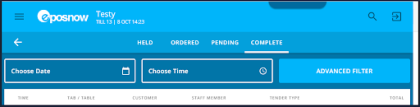
Advanced Filters For The Completed Panel
Managing your business is challenging and with the new Epos Now Advanced Filters we’ve made it easier than ever to find what you are looking for. Within the Complete Panel, Staff can now filter by date, time, customers, staff members, tender types, tables, tabs and by web orders. These new options give you the ability to display and find exactly what you want the way you want it!
Nigerian Receipts Changes
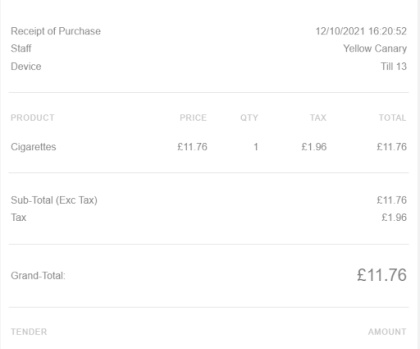
Nigerian receipts changes
Nigeria is implementing fiscalisation and requires a sales receipt to show the final total as Grand-Total. This change is for our Nigerian customers only.
New Homepage - V1
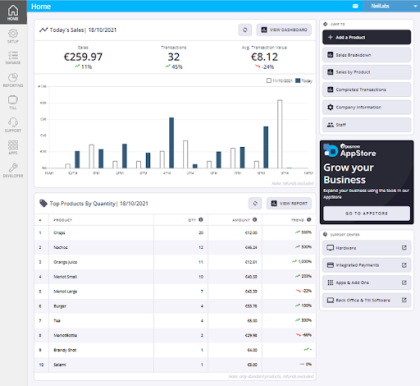
In Labs - Home Page - Work In Progress
The home page will give you access to a number of reporting metrics that can help you gain a better understanding of your business and also provide you with essential links to get the best out of your EPOS system.
Eventually, this home page will be your landing page after you log in to the Back Office portal. The dashboards will remain available under Reporting as you need them.
Please remember this is currently a work in progress component of the back office, which we are looking to continually evolve and customise over time.
How Does It Work?
- After enabling the feature in Labs, navigate to your back office account (if eposnow Labs not installed, please click here)
- On the side navigation menu, you will notice a new ‘Home’ icon at the very top of the list
- Click on the home icon and you will gain access to the page
Note - by enabling this feature your landing page after logging in will still be the dashboard section.
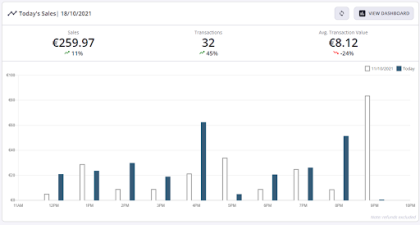
Today’s Sales
Knowing how much you are selling is critical to your business performance. Having a snapshot of today’s sales as well as a comparison to the previous week will give you incredible insight.
See your current sales value, number of transactions and average transaction value for the day, with a comparison indicator for the previous week.
Use these metrics to see the general health of your sales and the opportunity to spot any trends or abnormalities, empowering you to react with your business.

Top Product Sales By Quantity
Knowing what you are selling and your best-sellers are critical to understanding your business and are vital for forecasting future product demand.
This table will show your top 10 selling products for today, ordered by quantity sold.
The amount column shows the sales for your top 10 selling products including tax.
We have also added a trend comparison column that will give you extra insight by comparing today's figures versus 7 days ago, letting you compare week-on-week progress.
Please note that only standard products will show in this table and refunds have been excluded.
To delve even deeper into your figures, there is a ‘view report’ option, giving you access to your Sales By Product report.
You can also refresh this table.
