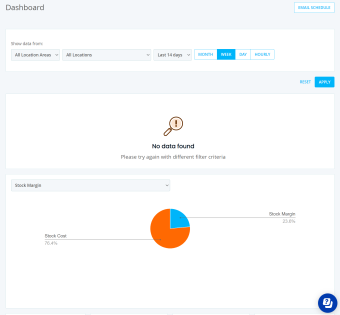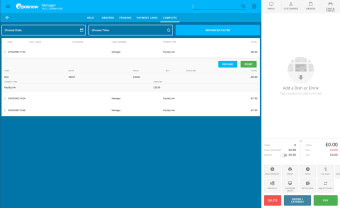Epos Now 2.119 Release Notes
Released 4/04/2023
Included in this release:
NEW: Kitchen Display Screen is now in beta!
We are now accepting beta-test merchants for our new Kitchen Display Screen (KDS). We’ve improved Multi-KDS syncing and helped stabilise the connection between multiple Tills to the KDS.
We are making great progress with gathering feedback and are looking to do a full rollout in the coming weeks. If you are interested in helping further the development of the KDS sign up below!

NEW: Caller ID beta coming soon!
We are in the closing stages of building out our new Caller ID integration, which will offer POS users both VOIP and Analog Caller ID support. This is a key part of the process of taking orders as a quick service/takeaway business, which massively improves the speed of service.
We are now accepting test merchants for our new Caller ID integration. With this integration, you will be able to see who is calling directly on your POS system. This feature supports both VOIP and Landline phone lines.
This integration will enable you with real-time caller information. Helping you prioritise incoming calls, provide personalised service, and improve overall customer experience.
If you are interested in signing up for the Caller ID beta, sign up below!
Epos Now Payments - Daily payout email
We’ve created a notification payout email that immediately informs you when the payout has been initiated, and when you can expect to receive funds in your bank account.
These emails have been enabled for all merchants and include an opt-out link if you already understand your payout schedule. Alternatively, you can control the setting from the Reporting section in the Back Office.
We hope this improvement will enable you to better monitor your business’s cash flow.
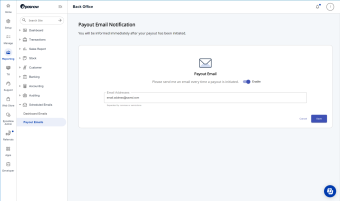
Epos Now Payments - carry out Pay By Link refunds on the Till
Improve the layout of the buttons on your dashboard
We have made a few changes to the dashboard page in the Back Office to improve the user experience, including the repositioning of the ‘Apply’ button to make this more accessible and introducing a ‘Reset’ button for the filters.
We have also updated the "no data" message to be more user-friendly and informative.