Epos Now 3.2 Release Notes
Released 20 August 2024
Included in this release:
NEW
- Auto-generate barcodes within the new Product List
- Get your customers to register with you via the Duo Countertop customer-facing screen
- Kayana self-serve kiosks - live in the UK
- Automate tasks with Flow by Slynk
- Duo Countertop's customer-facing screen in dark mode
ENHANCEMENTS
- Updated Transaction Report
- Payout report now allows you to filter transactions by location
- Hubtiger repair management software launches new functionality
MINOR FIXES
- An overview of our minor fixes
NEW: Auto-generate barcodes within the new Product List
Following the ability to auto-generate barcodes when quick-adding a new product, you can now also auto-generate barcodes for existing products. This new feature can be accessed through the new product list.
To auto-generate the barcode, double-click on the field in the barcode column and click the + sign.
If you add multiple barcodes they will be separated by a comma.

NEW: Get your customers to register with you via the Duo Countertop customer-facing screen
We're excited to announce that your customers will now be able to self-register their email and or phone number with you via the receipt screen.
Use the collected contact details to keep your customers informed of the latest news and or promotions.
To self-register, your customers simply need to select "sign up" when prompted on the receipt screen.
Alternatively, customers can also be added from the merchant side.
To turn this feature on go to: Till settings > customer display
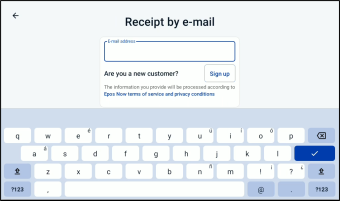
NEW: Kayana self-serve kiosks - live in the UK
Self-Service Order Kiosks powered by Kayana are now available in the UK. These come in a variety of sizes: 16”, 24” and 32”.
These self-service order kiosks enable merchants to serve more customers without the need for additional front-of-house staff.
Key benefits:
- Integrated payment solution
- Built-in printers & barcode scanner
- Works seamlessly with the Epos Now product list, reporting, kitchen display system and order printing
We will launch Kayana in the US and Australia over the next few months.

NEW: Automate tasks with Flow by Slynk
Flow by Slynk is an automation tool for Epos Now accounts. The tool allows merchants to run scheduled tasks reliably and automatically.
Flow can also carry out smart updates - in bulk - to data in Epos Now through a user-friendly interface.
Providing there is an API endpoint for the object in Epos Now, Flow can interact with it, this includes:
- Products
- Stock
- Staff
- Reports
- And much more….
Flow has a wide range of templates for the customer to get started with or they can create their own from scratch.
Check out the 'Introduction to Flow' video below:
Want to learn more about Flow?

NEW: Duo Countertop's customer-facing screen in dark mode
Prefer dark themes?
You can now enable dark mode for your customer-facing screen via the “customer display” settings section.

ENHANCEMENT: Updated Transaction Report
We are excited to announce an updated version of the transaction report. This update introduces several new features and enhancements to improve your reporting experience.
New features and enhancements:
- Additional columns in the data table: The front data table of the report now includes additional columns, providing you with even more sorting and filtering options. The new columns added are:
- Location: Easily track where transactions took place
- Device: Identify the device used for each transaction
- Customer: View customer information for each transaction
- Transaction barcode: Quickly reference transaction barcodes for easy lookup
-
Customisable data table: You now have the flexibility to customise the report according to your needs. New customisation options include:
-
Add/remove columns: Choose which columns you want to display or hide in the table data
- Drag and drop: Organise the columns in your preferred order by simply dragging and dropping them
-
-
Enhanced transaction details view: The transaction details view has been enriched with additional transaction fields to provide more comprehensive information. New fields added are:
- Transaction barcode: A unique identifier for each transaction.
- Product notes: Additional notes related to the products in the transaction.
- Product barcode: Barcode details for each product involved in the transaction.
- Product SKU: Stock Keeping Unit (SKU) for better inventory tracking.
Benefits
- Improved data organisation: The new columns and customisation options make it easier to organise and find the information you need.
- Enhanced reporting flexibility: Customise your reports to focus on the data that matters most to you.
- Greater transaction insight: The additional transaction fields provide a deeper understanding of each transaction.
We believe these updates will significantly enhance your experience and provide even more valuable insights into your transaction data.
What's Next?
We've actively been working on further improvements to the transaction report. Here's what's coming soon:
- Enhanced mobile view: We're focusing on optimising the report for mobile devices to ensure a seamless experience on the go.
- New features: We plan to add missing elements, including the ability to print the report and the option to include ticket numbers in your reports.
- Expanded search functionality: We're working on improving the search capabilities to help you find the data you need even faster.
Stay tuned for these exciting updates!
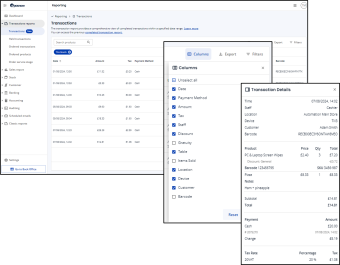
ENHANCEMENT: Payout report now allows you to filter transactions by location
We are excited to introduce the ability to view payout information specific to each of your business locations. This new feature allows you to easily assess and compare payouts across all your locations, enabling more efficient financial management.
- Dropdown breakdown: Each payout record now includes a dropdown feature that displays a detailed breakdown by location.
- Export options: Choose to export your data by summary or with a location breakdown for more tailored reports.
- Location information: Location information has been added to the Chargebacks and Refunds screens
- Location filter: A new location filter button has been added to the Transactions, Chargebacks, and Refunds screens - making it easier to find and manage location-specific data. Additionally, you can export the filtered content for detailed analysis.

ENHANCEMENT: Hubtiger repair management software launches new functionality
The team at Hubtiger have been working on new functionality for their Rental and Workshop software.
Rental enhancements:
- Affiliates - Providing the ability to partner with local businesses to effortlessly integrate their business into your rental network
- Coupon/discounting - Create and manage coupons within Hubtiger to attract new customers and launch promotional campaigns
- Deliveries and collections - Offering the ability to offer collections and deliveries to your customers who may be unable to get to your shop
- Fleet management - Seamlessly manage inventory across various locations
Workshop enhancements:
- Widget styling - Enabling businesses to align the Hubtiger widget to your website's branding
- Customer questions - Create custom questions for customers to ensure requirements are met. Questions can be linked to various service types to make sure the right questions are asked every time - saving the customer time when booking-in instore
- Waivers - Create pre-and-post-service waivers to outline the rights and responsibilities of all parties involved. Pre-service waivers can be optional or mandatory on the widget. Post-service waivers are signed upon completion of the job
- Third parties - Set up profiles for various brands/insurance companies and allow them to seamlessly connect to your business, making managing warranty or insurance claims more convenient
Coming soon:
- WhatsApp messaging - In addition to SMS and email, Hubtiger are adding WhatsApp as a communication method.

MINOR FIXES
- Cash receipts: Resolved issue of cash receipts not printing when surcharging is enabled
- Product list: Resolved issue of the new product list showing the same amount for cost price excl. tax and cost price incl. tax
- Stock (Spain and Mexico): Resolved issue of the Recibir Existencias page for Spanish and Mexican accounts showing a runtime error when applying filters
- Table plan: Table plan icon and colours on new themes have now been updated
- Close till dark theme: Close till dark theme control bar now displays correct colours in mobile view
