Epos Now 2.144 Release Notes
Released 14 May 2024
Included in this release:
NEW
- Adding products via the front till
- Epos Now Order & Pay and Online Ordering - UK only
ENHANCEMENTS
- Updates to the new Product List
- Payment screen layout update
MINOR FIXES
- An overview of our minor fixes
NEW: Adding products via the front till
Building on the introduction of the new Product List page in our last release. Users can seamlessly add new products directly at the front till—streamlining operations and saving valuable time.
- Effortless addition in seconds: Products can be added in under 30 seconds without the need to access the Back Office. Simply use the burger menu or the "+" tile within any category to add products quickly and efficiently.
- Role-specific access: This feature is available to all users with 'Back Office' role permissions enabled, ensuring that management capabilities are in the right hands.
Check it out in action on our YouTube channel here.
Please note: To add advanced product details, please continue using the Back Office interface.

NEW: Epos Now Order & Pay and Online Ordering - UK only
We have recently launched our Epos Now Order & Pay Powered by Otter and Epos Now Online Ordering - replacing our Yoello offerings for new customers in the UK. Other markets will soon follow.
Key features:
- QR code mobile ordering for speed of service and automation
- Set order options including delivery, dine-in orders, and collections
- Drive up to 30% increase in upsell revenue
- Send digital receipts via SMS or email
Embed into your social media to drive direct orders and save 28%+ on UberEats, Deliveroo, and JustEat costs.
Please note: Existing Yoello installs will remain until further notice.
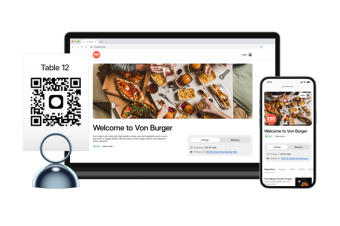
ENHANCEMENT: Updates to the new Product List
The latest addition to the new Product List page is the new home for Archived products. You can now find them by clicking on the ‘Archive’ tab at the top of the New Product List page. To archive a product, click the 3-dot icon and select Archive.
We have also added the ability to adjust the width of the columns. Just hover over the line on either side of the column header and drag to the right or left to adjust the column to your liking.
Lastly, you can now filter your products by button colour as well.

ENHANCEMENT: Payment screen layout update
We have made changes to the payment screen layout to improve your experience.
- Splitting bill functions have been moved to the navigation bar
- The Tenders button has been moved to display alongside the payment information
- Tax exemption is now an action button allowing it to be used from the basket on smaller screen devices
- The “More” tenders button has been moved to its own icon at the top of the tenders section
- New dynamic tender layout, selecting this layout will cause tender buttons to scale to their text length

MINOR FIXES
- Back Office: Updated Spanish translations in the Back Office
- Duo Countertop: Basket display now supports exclusive tax display
- Duo Countertop: Tip selection screen now supports Dejavoo integration
- Transactions Report: Resolved an issue so the CSV export download can be displayed correctly
- Transaction Details: Addressed several data visibility issues, ensuring that users can now view all data associated with their transactions
