Epos Now 2.143 Release Notes
Released 2 May 2024
Included in this release:
NEW
- Product List upgrade - now live!
- Easy navigation via Epos Now's App Menu
- Introducing your new default transaction report
- Pay and purchase using the Epos Now corporate card!
ENHANCEMENTS
- Review your sales performance through the Epos Now My Business app
- Access Epos Now Capital through the My Business app
MINOR FIXES
- An overview of our minor fixes
NEW: Product List upgrade - now live!
You’re not meant to say you have a favourite new feature… but this might be ours! You’ve been asking for an improved experience using the Product List, and we have delivered!
How does it work?
- Adding new products - When clicking Add Product, a modal will allow you to add the basic information whilst staying on the product list page. Once you’ve added all the details, click Save, and the product will appear in the list.
- Editing products - Double-click in any information field to edit the information. This works the same whether it’s a numerical or text field (i.e. description or price) or a dropdown option (i.e. category or dropdown colour)
- Filters - Tick one or multiple filters under the Filters menu to only see the products that those filters apply to.
- Columns - Under the columns menu, you can select/deselect any columns to only see the information you need in the list. You can then change the order of the columns by dragging and dropping them in the order you like.
- Search Functionality - The improved search function will automatically work as you start typing in the search field.
- Action menu - Click on the action menu (the three dots) on the far right-hand side of the screen, to duplicate, archive or delete the product, or to navigate to the Advanced page.
Why the change?
We understand that adding, editing and deleting products is part of the core processes within almost any business. Listening to your feedback, we introduced a quicker and easier way to manage your products, whether it’s to add a whole new menu, or apply some seasonal changes.

NEW: Easy navigation via Epos Now's App Menu
We are thrilled to announce the latest design improvement to our Back Office, our new apps menu! Designed with efficiency and user experience in mind, the new apps menu aims to improve how customers navigate through our Back Office.
What is the apps menu?
Imagine having all your essential tools and applications neatly organised and readily accessible from a single location. That's precisely what the apps menu brings to the table. It's located conveniently at the top-right corner of your screen and just a click away.
How does it work?
With the introduction of the apps menu, accessing your favourite apps and tools is now quicker and easier than ever before. Simply click the three lines icon to unveil your comprehensive menu, granting you instant access to the tools you rely on daily.
Why the change?
At Epos Now, we understand the value of your time and the importance of optimising your workflow. By introducing the apps menu, we're streamlining your navigation experience, and improving accessibility - ensuring you spend less time searching and more time accomplishing your goals.

NEW: Introducing your new default transaction report
We are excited to announce the launch of our new Transaction Report as the default transaction report for all customers. This enhancement is designed to offer you a more powerful and personalised reporting experience.
Benefits of the new report:
- Enhanced data insights: Our new report offers deeper insights and a more comprehensive analysis of your transactions, enabling you to make better-informed decisions.
- Improved usability: Enjoy a streamlined interface with intuitive navigation and faster loading times, making your reporting process smoother and more efficient.
- Customisable views: Tailor your report view with customisable data fields and flexible layout options.
- Advanced filtering options: Easily filter your data to see the metrics that matter most to you, helping you focus on the critical areas of your business.
Key Features of the New Transaction Report:
- 30-day transaction window: Retrieve transactions from any 30-day period, enhancing your ability to analyse recent business activities with greater precision.
- Filtered transaction downloads: Download transactions based on specific filters for easier sharing, analysis, or archiving. This feature simplifies handling targeted data sets.
- Customisable trading weeks & time frames: Tailor the report to align with your unique business operations. Whether you need weekly summaries or have specific trading days, this report is adaptable to your needs.
- Column customisation for retail & hospitality: Choose from column sets designed specifically for either the retail or hospitality sectors. This customization ensures the report reflects the specific needs of your business model.
Continuing access to classic reports
We understand that many of our users appreciate the familiarity and specific functionalities of the previous report. To ensure you still have access to these features:
- The original version of the Transaction Report will be available in the 'Classic Report' folder, located at the bottom of the existing list of reports.
- You can switch between the new and classic reports at any time, giving you flexibility depending on your needs.
Feedback and Support
Your feedback is invaluable to us. Please let us know your thoughts on the new Transaction Report and tell us how we can improve further.
We look forward to your continued partnership and are excited to see how our new reporting tools can help propel your business forward.

NEW: Pay and purchase using the Epos Now corporate card!
Big news! We are expanding access to the Epos Now Corporate Card.
The Epos Now Corporate Card allows you to pay your suppliers and purchase products in stores.
Using the My Business app, you can see all your corporate card expenses in one place!
If you are an Epos Now My Business customer and want to have a corporate card, you can now request it directly via the My Business app (requires App version of 1.63 or higher).
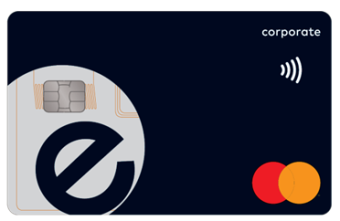
ENHANCEMENT: Review your sales performance through the Epos Now My Business app
Now you will be able to manage your business and your financial account in one place!
We have added a new feature to the app that lets you check on how your sales are performing today, This week vs the same time last week (week on week) and last week vs the week before last.

ENHANCEMENT: Access Epos Now Capital through the My Business app
Epos Now Capital, powered by Adyen, allows you to access capital offers through a hassle-free process. And now in the most convenient way: through your Epos Now My Business App!
On the latest version of the app, you will be able to review your pre-qualified business financing offers and monitor your repayment progress on demand.

Epos Now My Business App Improvements
Other improvements:
- You will see that we made some visual changes on the transaction details pages. This is the first step in a set of changes coming in the future to make our app look the best for you.
- We always want to know more about your experience using our app. In this release, you will see an invite to fill out a small survey (just 5 questions) inside the app - help us improve this app by providing us with feedback and suggestions!
- Buttons related to support, terms and conditions and notifications settings have been moved to the profile page, making the home screen less cluttered.
MINOR FIXES
- Spanish Translation of the Back Office including the navigation bar and purchase orders
- Quick-Add Products via the Front Till (in Labs) has been renamed to 'Add Product' under the burger menu
- The Surcharging Setup page has benefited from minor accessibility changes
