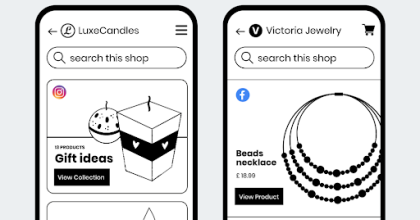Epos Now 2.85 Release Notes
Released 16/11/2021
Emailing Customer Invoices
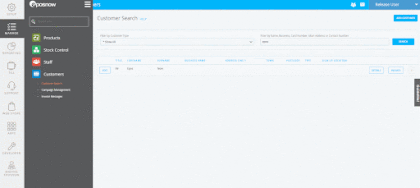
Emailing Customer Invoices
Merchants can now send email invoices to their customers directly from the back office!
How Does it Work?
- Navigate to the Customer page in the Back Office or Till Front.
- Locate your desired customer and press “Invoice”.
- You will see an editable page that is customisable, including any transactions linked to that customer's account with you.
- If the customer has a valid email address you will be able to email the invoice (located at the bottom of the page, next to “Print”).
- Confirm you want to send the invoice and a copy will be sent to the customer from noreply@eposnow.com.
- The email will detail:
- The Invoice Number
- Your Company Name
- Date
- Time of issue
- Contact Title
- First Name and Surname
- Invoice data.
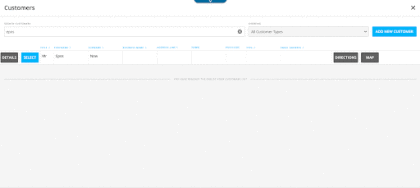
The email invoice will be saved in the Customer View which will detail the Invoice Number, the Date and Time it was issued and a button to resend the invoice. You can resend an invoice once and it will send the customer the exact same content as the original email.
Email invoicing allows the user to send customers their invoice directly via email, and store a log with the option to resend again if necessary.
This feature was previously in our Labs portal and has now been made available for everyone to use!
Home Page Graduation from Labs
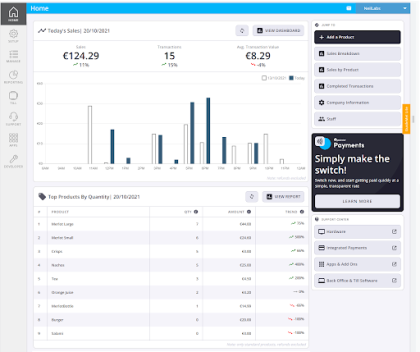
The home page will give you access to a number of reporting metrics that can help you gain a better understanding of your business and help you get the best out of your Epos Now system.
This page will shortly become the landing page after you log in to the Back Office. The dashboards will remain available under Reporting as you need them.
How Does It Work?
On the side navigation menu, you will notice a new ‘Home’ icon at the very top of the list
- Click on the home icon and you will gain access to the page
- You will need reporting rights to access the page.
Today’s Sales metrics
Three sales metrics give you an indicator of your performance today. The comparison is for the previous week (7 days ago).
Today’s Sales graph
The bar chart shows today’s sales in hourly periods, with a comparison against the previous week. A hover-over tooltip will give you further clarification on specific time periods, to drill down further into your metrics. The graph can be refreshed to view sales made up to 5 minutes ago.
Note - refunds have been excluded to enable you to compare sales without any other factors being considered. The reports are available to help you get more insight.
Top Product Sales By Quantity
This table will show your top 10 selling products for today, ordered by quantity sold and the amount includes tax. The comparison is for the previous week (7 days ago) and the trends exclude refunds.
‘Jump to’ menu
Links to the most popular pages in the Back Office.
Support Centre links
Links to the main support centre pages for helpful guides and tips.
Please remember this feature is still a work in progress
What’s next?
In the next iterations of the home page, we will add a few more tiles including:
- Apps which you are currently using
- Stock information
- My Account information
In the future, we would also like to filter the page by different locations.
PLEASE NOTE THIS IS ONLY AVAILABLE FOR ACCOUNTS NOT USING MULTI-SITE MANAGER INITIALLY
New App: LoyaltyDog

LoyaltyDog App
An easy-to-use and powerful Loyalty Program that will strengthen your brand, increase average customer spend, provide additional communication channels and help you cement customer relationships.
- Customers in your Loyalty Program are more likely to become brand ambassadors and recommend you to more of their friends.
- The customers in your Loyalty Program are up to 50% more likely to buy new products and will tell their friends about you.
- You can use the data from your Loyalty Program to enhance and personalise communication with your customers.
New App: Google - Local Products Integration

Google - Local Products Integration
Our Google Local Product integration powered by NearSt puts your products right in front of the people who want to see them the most: the people searching for them!
With Near St, you can get your store’s inventory on all major Google platforms search results identifying particular keywords related to your products. All it takes is to sync your Near St integration with your Epos Now point of sale system.
UK only for initial launch
New App: Facebook Shops
Facebook Shops
Facebook Shops powered by Near St puts your products right in front of the people who want to see them the most: the people searching for them.
With Near St, you can get your store’s inventory on search results on your Facebook Shop identifying particular keywords related to your products. All it takes is to sync your Near St integration with your Epos Now point of sale system.
UK only for initial launch
New App: Sustainably Run
Sustainably Run
Sustainably Run is an environmental initiative that unites venues with their diners, creating a feel-good experience while offsetting their carbon impact. The integration enables restaurants to take a small optional £1.23 contribution from diners when they settle their bill, guaranteeing the planting of a life-changing fruit tree in developing countries to help build sustainable communities. The customer can even choose the plot of their tree!
UK only for initial launch
Case Notification Emails
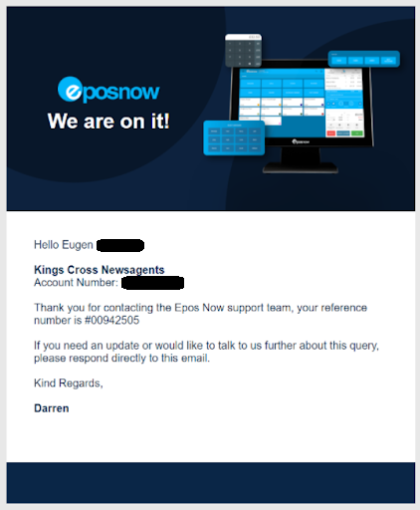
Case Notification Email
As part of our continual push to improve our communication with customers we have now implemented a notification email that a case has been created. This contains all of the relevant information you would need to question any details further as well as giving a clear route to contact us by simply emailing back.