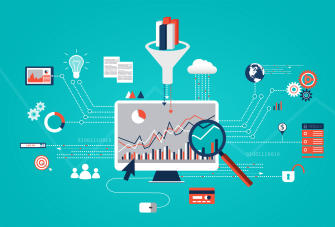How to Get a QR Code for Your Business
In the world of marketing, every channel has its benefits. YouTube ads allow advertisers to buy space in the world’s most-used social media site. A billboard can draw the eye of commuters stuck in traffic. Pop-up kiosks allow businesses and their representatives to interact directly with their customers.
One of the often dismissed forms of customer interaction is the QR code, short for “Quick Response code.”
A few years ago, people saw the QR code with a degree of skepticism, when questions of its efficacy made people wonder if they were worth creating.
However, in recent years, the QR code has surged in popularity. Many marketers are beginning to look at the QR code again as an integral part of their advertising and customer interaction strategies.
Read on to find out the benefits of QR codes and how to create one for your business.
What is a QR code?
A QR code straddles the middle ground between a bar code and a direct download. They are an ingenious way of retrieving information from the real world in real-time. All you need is a smartphone and (in most cases) an internet connection.
A QR code is a square image, usually black and white, that people use to retrieve information. The code is designed to interact with custom apps to retrieve certain information upon scanning it. This information could be something as simple as a few words and numbers to a complete document. They often hold links, coupons, event details, and other information that people might need immediately upon seeing the code itself.
Unlike bar codes, QR codes are not assigned to particular products. Rather, they bring information to the user. Because of this, they can often be found in public and advertising spaces, such as billboards, pamphlets, magazines, bus ads, and other places.
QR codes vs. bar codes
In concept, bar codes and QR codes work in the same way. They retrieve information for those who interact with it. Bar codes usually appear on consumer products. Think of going to your local shop and buying some milk or a t-shirt. The attendant will scan the bar code to retrieve the price and information of the product in question.
QR codes are a bit more versatile because they’re able to contain more information, often hundreds of times more encrypted characters than a bar code. QR codes also tend to hold different kinds of data from bar codes, like URLs, location information, phone numbers, and more.
How does a QR code work?
QR codes were originally designed for the Japanese automotive industry to track vehicles during manufacturing and for high-speed component scanning. Now, they’re used mainly in marketing promotions to more thoroughly interact with customers.
If a consumer sees a QR code somewhere, say, on some packaging or a billboard, they can take out their smartphone and scan it, usually by using the device’s camera app, as most smartphones are configured to scan QR codes. Once the code is scanned, the information is retrieved from the device.
So, let's say you’re a bakery passing out flyers promoting your new range of muffins to the locals, and you’ve put a QR code on the flyer. A consumer would take out their smartphone, scan the code on the flyer, and would be given a coupon for 15% off their next purchase of muffins at your store.
How Covid made the QR code cool again
The QR code made a comeback during the pandemic. With non-contact trading being a top priority to prevent the transmission of Covid-19, QR codes were able to step in and give people information about products and services without the need for physical contact.
The restaurant industry is a good example. Restaurants needed a way to serve their customers without giving them menus - menus were another surface that could easily transmit the disease.
The solution? A QR code at every table that allowed customers to download a menu right to their own device. QR codes soon became a staple of mobile ordering platforms, with tech changing how people order their food, pick-up and delivery to at-table ordering.
How to create a QR code
There are many QR code generators out there. Some provide certain features, and some are paid. You’ll have to decide what’s right for your business/campaign.
QR code providers
Here are some solid QR code providers:
Can you track performance?
Like with any marketing campaign, you’ll want to know if people are actually using your QR code. QR code generators often have analytics tools to help you find out if your QR code is getting the scans you need. Are people scanning your code? Are they scanning but not following through to a conversion? These are all things you need to know in order to make adjustments.
Dynamic QR codes
Many QR code generators will give you the option of creating a dynamic QR code.
A static QR code won’t allow you to change the data it contains once you print it. A dynamic QR code, on the other hand, allows you to edit the data it contains even after the code is created. This allows for much more flexibility to respond to a code’s performance and to make changes.
Customisation
Some QR code generators allow you to customize your code, usually changing it visually. You can customize these codes to match your company logo or your website’s design. You can also adjust colours, add social functions, and add your own logo.
Keep in mind, though, that some customization options can make the code harder to scan, so be sure to test all codes you create to make sure they work correctly.
Deciding content for your QR code
Now that you know what QR codes are and how they work, you can start thinking about the kind of content you want to promote with your code.
Most QR code generators give you options for the type of content you’ll share with customers once they scan your code. These options usually include:
- URLs
- Vcards
- Text
- SMS
- MP3
- App stores
- Images
For example, if you’re trying to set up a QR code for a Vcard, the generator will provide a form where you can enter all the contact information you want to provide to the user’s contacts.
How to use your QR code
QR codes need to be used in very specific ways to be successful. Try the following to help maximize your QR code’s effectiveness.
Calls-to action
QR codes work best when accompanied by a call to action. Tell people what they’ll get or get access to once they scan the code. Scanning a QR code can be an inconvenience, so you need to give people an incentive to do it.
Ideal placement
It’s great to have a QR code, but you can’t just put it anywhere. Display your code where it has the highest likelihood of being used, and where the consumer has the time and ability to scan it. Good mediums tend to be small physical ads, like indoor subway or bus ads, magazines, flyers, or just stuck on the window of your shop.
Insisting on quality and size
A QR code needs to be big enough to see, recognize and scan. It also needs to be displayed with enough clarity that a smartphone will be able to scan it and retrieve the data.
When including your QR code into your marketing collateral, make sure that the code is clearly scanable. Testing before a campaign is launched is vital.
Optimize for mobile
QR codes are designed to interact with smartphones. If your QR code contains a URL to a landing page for your product, make sure that landing page is optimized for mobile devices.
Benefits of using QR codes
Using your QR code in the right way can have many benefits. Here are just a few:
- It’s cheap: QR codes cost nothing or very little to create.
- It’s versatile: QR codes can be used in many different mediums, online and offline.
- They get high conversions: When scanned, QR codes give your customers instant access to more information about your products and services.
- They’re trackable: If you have a tracking functionality as part of your QR code, you’ll be able to track how many people are interacting with it. You’ll also be able to measure your performance metrics.
Heighten your web performance
Many businesses use QR codes to promote their products and services, sending users to dedicated landing pages. If you’re using a QR code for promotional material, and you’re sending people to your website, you’ll need to give them a top-of-line website experience.
Epos Now offers a new and exciting way to grow your business online with our hassle-free website builder. With the Epos Now website builder, you can:
- Take advantage of a wide range of templates optimized for any screen size
- Use our extensive suite of widgets to manage scheduling, op-ups, social media, and more
- Operate in 55+ languages
- Create a high-powered, multi-channel sales platform
- Customize your website for any purpose, with 100+ font styles, free images, photo editing, and more
Contact Epos Now to see how we can help you.