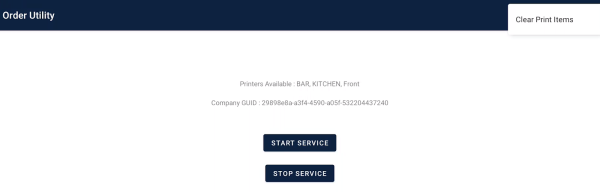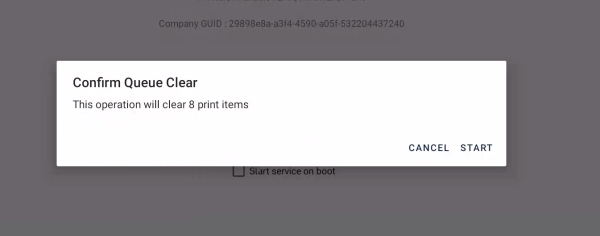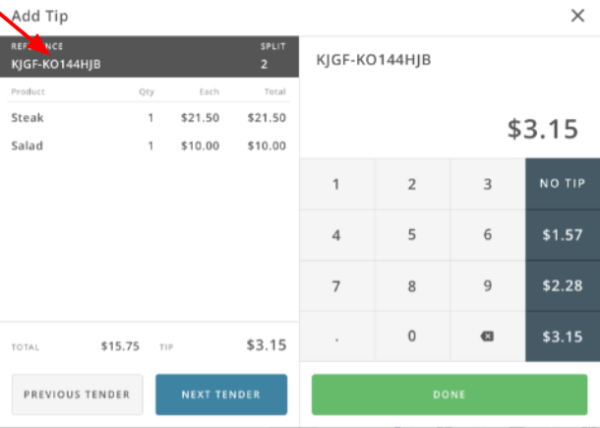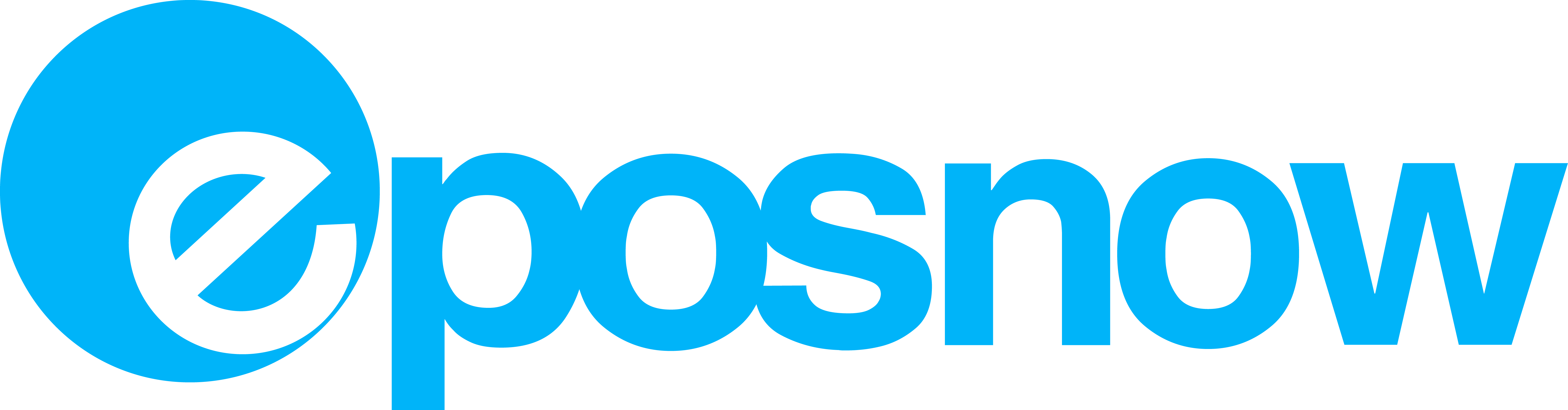
Epos Now 2.78 Release Notes
Included in this release:
Split Bill By Cover Tip Adjust (US) - We now have the ability to tip adjust all split bills by cover when using integrated card payments.
Hardware Release - 11/8/21
Split Bill By Cover Tip Adjust (US)
We are pleased to announce the release of new functionality within our split bill feature. We now have the ability to tip adjust all split bills by cover when using integrated card payments.
Adding a tip line and signature to each split
We have also added to each part of the split, a Tip and Signature line. So the customer can now add the amount they would like to leave as a tip. Then sign to confirm that this is to be taken from their card.
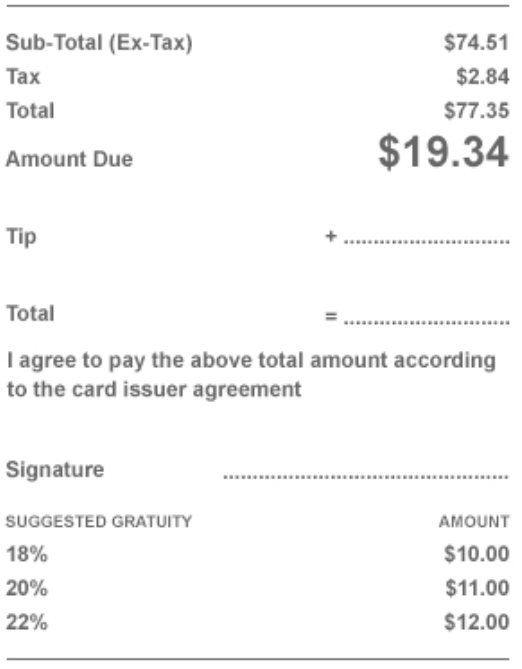
New Tender reference
To support this new functionality we have created a new process that generates a tender reference when splitting a bill by cover and then opting to use an integrated card tender. This is called a Tender Reference. The tender reference supports the user to match the reference on the receipt to tender in the Paid panel tip adjust panel.
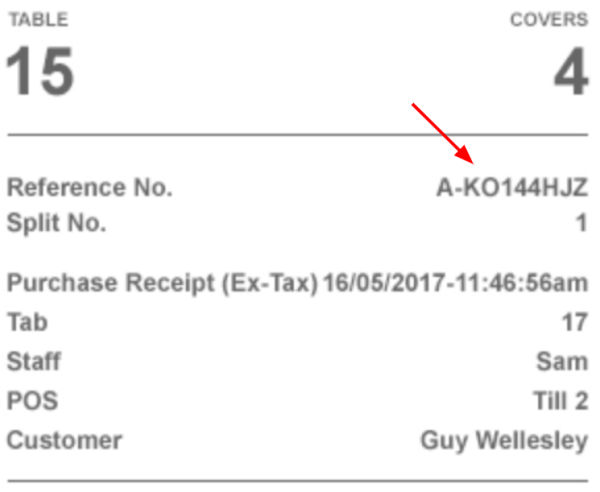
Receipt changes
We have also made some significant changes to our split bill receipts. Making them clearer and easier to read. Each part of the split bill by cover has an individual receipt, highlighting the amount of money you have paid in your part of the split. Identifying the split number at the top of the receipt.
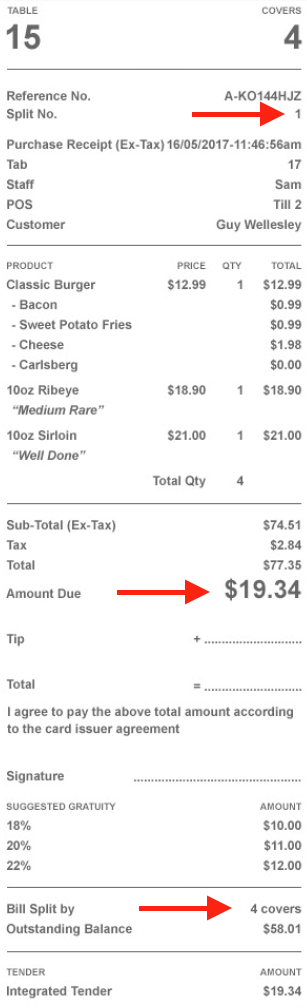
Paid Panel - Tip Adjust Screen and Tip modal
Our users can now navigate to the paid panel and tip adjust with ease using the new tender reference. Within the paid panel you will see each transaction has a tender reference, this is also present on the merchant's copy of the receipt. So you can now easily match the tender reference from the receipt to the correct tender in the paid panel. The tender reference is also easily identifiable on the tip adjust modal. The modal speeds up the tip adjust process to automatically bring the next transaction or tender that is available to tip adjust, in order of sale time. So the end of the shift process is streamlined and efficient.
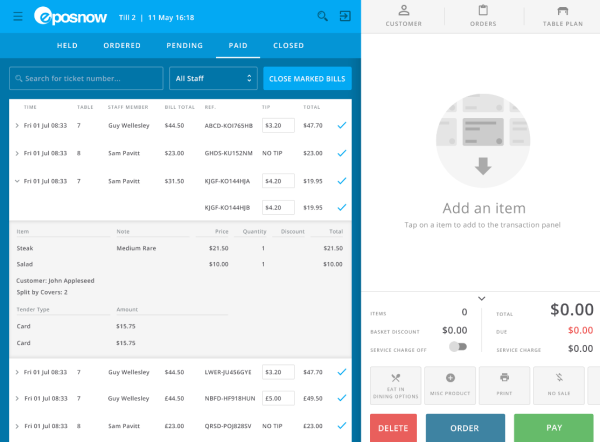
CloudSync Scheduling - Graduating Out of Labs
CloudSync Scheduling, has been graduated out of Labs, and will be made available to everyone.
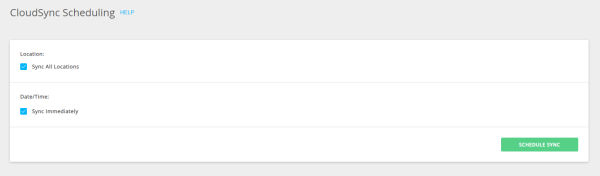
Schedule Cloud Sync allows you to schedule a Cloud Sync for a certain time and even to only Cloud Sync at certain locations by the use of a dedicated page in the Back Office under the “Setup” tab.
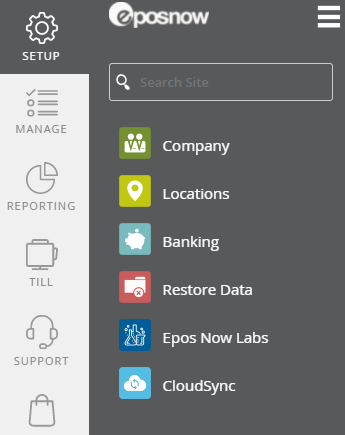
Product Beta - Prevent gaining Loyalty Points for this Product
For users of Product Beta, an issue was fixed in which a checkbox was displaying text incorrectly.
The checkbox for Preventing a Product from gaining Loyalty Points has been updated, and has also had the inclusion of new help text.
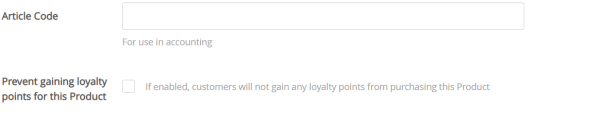
Expect to see more updates to Product Beta in the coming releases!
Zero Padded Keypad - Graduating Out of Labs
The Zero Padded Keypad functionality has graduated out of Labs.
Zero Padded Keypad is a setting on the Till that changes all keypads to have two decimal places, much like how a calculator or a payment terminal’s keypad works.
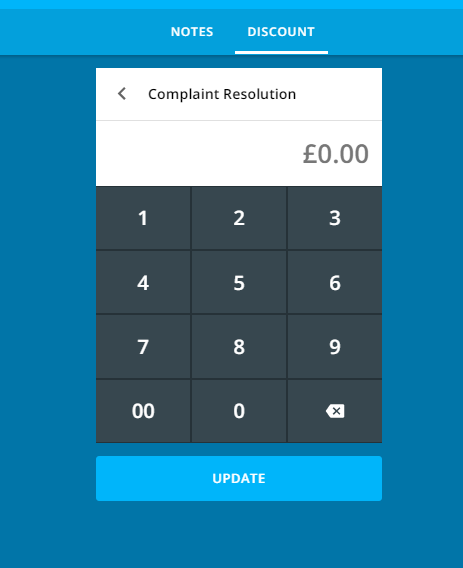
To enable this functionality, just go to the Till Settings and under the “Till” tab, toggle on the “Enable Zero-Padded keypad” setting. If you have multiple devices, you’ll have to enable it device-by-device.
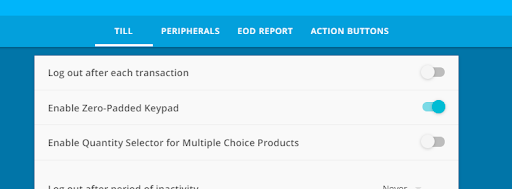
Non Selling Stock Report
Following feedback from customers, we have made some improvements to the Non-Selling Stock report.
This report will show the following products not sold in a given time frame, if stock tracking has been enabled:
- All master products will appear on the report, if none of its child products are sold.
- Child products will not appear in the report as they are not stock traced (they use the master product's stock).
- Normal products not sold will appear on the report, unless either one of the following ‘Sell On Till’ or ‘Sell On Web’ conditions has been chosen.
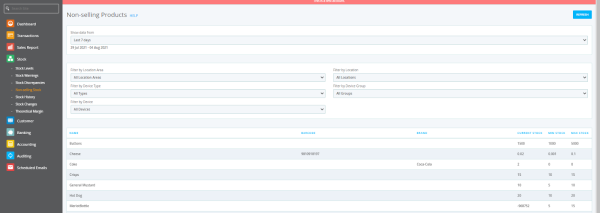
This will allow you to see, at a glance, the products that are not selling in your business and can help with looking at overstocks and potential range cuts.
Stock Changes Improvements
As part of our ongoing review we have made improvements to increase the speed of our stock system for both API and Back Office Users. You should notice improvements in the Stock Changes report and Stock Levels report.
Hardware Release - 11/8/21
Clear Queue and Default Font Size
Manage the print queue on the Android Order Utility, to help prevent users wasting paper on Influx on new orders.
The Clear button, located in the top right of app, will also display number of items being cleared.
We have changed the default font size for prints on the Android Online Order Utility from 14 to 18. This will be set by default, but the partners can still set what size they want when sending orders via their API. It used to not have a default, so this will now set this to 18. Please be aware that if the partner is sending a size of 14 it will still revert to that. This will be available to all customers upon the Android Client release on 17th August.