Epos Now 2.90 Release Notes
Released 19/01/2022
New Zealand Tax Code Support
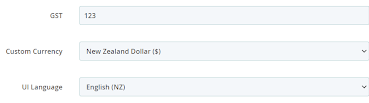
New Zealand Tax Code Support -
We have added the correct tax code for our customers in New Zealand.
Prior to this release merchants in New Zealand didn't have the option to set up their Government Sales Tax (GST) and had to choose between VAT or ABN which were both incorrect. This was causing some major issues with reporting and confusion to not only our customers but the individuals and businesses they serve. GST has now been added into the system and will be the default when the New Zealand dollar is selected as the default currency and English (NZ) is the UI language.
Bangladeshi Taka
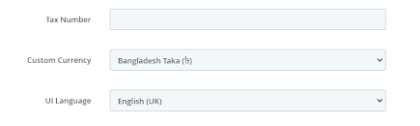
Bangladeshi Taka
We have added the Bangladeshi Taka as a recognised currency available to our customers in Bangladesh.
As we continue to expand as a global business it is vital that we offer the correct currency to our customers wherever possible. It was highlighted that we didn't have the Taka available to customers forcing them to use the ‘Blank Currency’ in the system. The addition of the Taka will mean users can now give accurate receipts and meaningful reporting with the correct currency.
Defect Fixes
Defect Fixes
During the holidays our team worked diligently to resolve some outstanding defects in our continued commitment to building the best possible Epos product experience.
In this release we fixed the following issues:
- Existing Staff members could not be added to multiple locations
- International customers were unable to report using custom date ranges
- Credit notes and balances were not printing for certain customers
- KDS enhancements to increase performance
- Warehouse email addresses were not being displayed
- Cash rounding for Australian Dollars was not displayed correctly on receipts
- Product Variants were unable to be grouped into a sub-category in Product Beta
- Product Variants barcodes were not generating in Product Beta when selected
Stock Changes Report - optimising performance
Stock Changes Report -
To help improve the performance of the Stock Changes Report in the back office, we have made some refinements under the hood. You will see an overall enhancement to the speed and efficiency of running this report.
Device onboarding improvement
Device onboarding improvement
Previously, while onboarding a device, a merchant always had to select the location they were onboarding a device on, even if they only had 1 location configured with Epos Now.
With this new feature, a merchant that only has one location can skip this step, and the device is automatically assigned to the merchant’s only location.
Nothing changes if the merchant has more than one location: during the device onboarding they will still be able to select what location they want to board the device on.
UI fixes for the Payment Screen
We are working on a complete redesign of the payment screen for the mobile devices. As a first step we are introducing 2 changes:
- Re-organised tab options at the top of the screen (Show Tenders, Split by Item, Split by Cover, Tax Exemption) and new icons. This impacts both Mobile and Desktop clients.
- When on the “split check by cover” screen, the merchant was previously unable to hit the button “pay” due to a UI bug. This was fixed.
