Epos Now 2.111 Release Notes
Released 29/11/2022
Included in this release:
NEW: Epos Now Pay at Table launched in the UK

Settling the bill can be a time-consuming and frustrating procedure for both customers and staff. Nobody likes the awkward process of trying to get the bill, calculating who owes what and then waiting for numerous transactions to process.
Epos Now Pay at Table, powered by Yoello enables customers to scan a QR code, split the bill, tip staff, and pay for their bill by using their mobile phone - no more waiting for staff to take payments.
To use the app, customers simply scan the QR code - no need to download an app!
That's why companies like Wagamama, Zizzi, and Wahaca are already utilizing QR code-based payment solutions for nearly all of their bill payments.
Pay at Table benefits
- Enable customers to take control of the checkout process and enhance their customer experience
- Turn tables faster - serve more customers and boost your bottom line
- Easily split payments within a group - split the bill evenly, pay a custom amount, or select and pay for specific items
- Proven to increase tips with gratuity prompts
- Fully integrated with the Epos Now POS
This platform has an introductory offer giving you a lifetime of free subscriptions for the first 100 sites to sign-up. You will also receive £30 worth of free QR code stickers.
Other countries will follow soon.
NEW: Manager override for unlocking licences (Now In Beta)
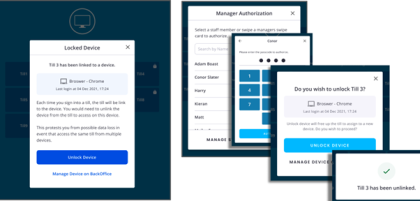
We have made some significant customer experience changes with the new unlock license feature. This feature will make it easier to unlock your tills when you reach your license limit. Now, you will be able to unlock your till through the till itself and get back to trading.
This feature will allow specific staff to unlock the tills. We recommend turning this on for Managers and Supervisors.
Here's how you enable this feature:
1. Go to the Back Office > Staff Roles
2. Enable Manager Override
We will utilize this same feature to conduct manager overrides for discounts, voids and other common workflows on the till.
This feature is coming soon and is currently in beta - if you’re interested in using it, please sign up here.
FEATURE ENHANCEMENTS: Stop reports running automatically in the Back Office
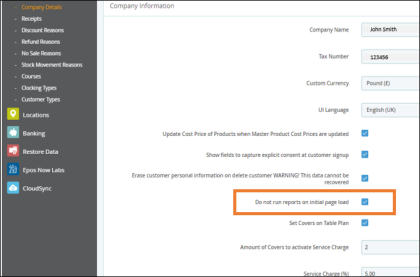
To speed up the Back Office we have added a default feature that stops reports from running automatically.
To run a report, navigate to the required report, select your preferred filters (if these need adjusting), and click on the 'apply' button.
The report will then run and retrieve your data.
However, if you wish for your reports to run and retrieve the data automatically when you open the page, you can turn this feature back on by going to the setup page.
Here's how you enable the report auto-run feature:
1. Navigate to Setup > Company Details
2. Untick the box titled 'Do not run reports on initial page load'
FEATURE ENHANCEMENTS: Auto-login to the AppStore
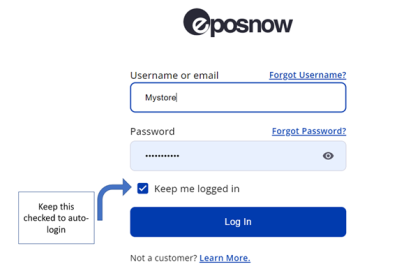
Previously, merchants had to input their credentials again to access the AppStore from the Back Office.
Now, you simply need to select “Keep me logged in” to stay logged in permanently.
The checkbox is checked by default.
FEATURE ENHANCEMENTS: New AppStore view from the Till
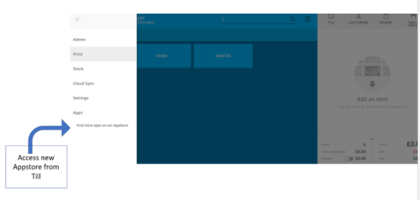
Windows version 3.3 merchants were seeing the old AppStore whenever they accessed the AppStore from the Till. Now they will be able to see the new AppStore.
MINOR FIXES
- Minor fix deployed to resolve issues with the Android Online Order utility crashing.
- Resolved issue causing Pay by Link 'payment links' section to show the error: "Unavailable in offline mode" when attempting to view with large amounts of active links.
- We have now added the Sudanese Pound to the software. This is now selectable in the setup section of the back office.
- Improved 'store creation' error messages when creating a store failed
