Epos Now 2.77 Release Notes
Released 27/07/21
Kitchen and Bar Voids
Multiple enhancements to support voiding tickets and informing the back-of-house staff
The ability to perform a Void is now available for Restaurants. What is the difference between a Delete and Void? A Delete is when an item(s) is removed from the POS prior to ordering. Once an item has been sent to the kitchen then a delete is no longer available, and the staff will have to void the item(s).
When performing a Void, a ticket will automatically be printed to the kitchen and will inform staff that the item(s) are not required to be made. Both Voids and Deletes can be reported on within the Back Office and Till End of Day reports.
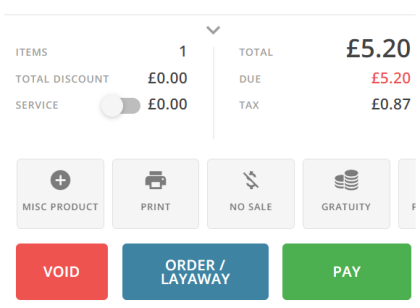
Replacing the Delete Button With Void When Applicable
On the front till the delete button will now change to say void if there are items that have been ordered as part of the transaction.
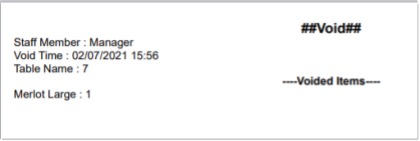
Voids Print to Order Printers
When an item is voided (removed after the point of or ordering), a print will be triggered to the relevant printer for the product notifying them the item has been voided. This is a crucial part of the communication process between front of house and back of house staff which has now been automated by the system.
To enable the print feature. You will need to go into Till Settings and turn Print a receipt when item is voided on.
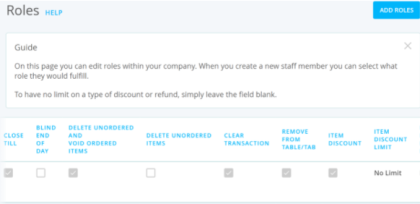
Void/Delete Permissions Update
Staff Permissions have also been updated in line with the new functionality. From now instead of ‘Allow Unordered Void Lines’ it will be ‘Delete unordered items’. This will reflect the behaviour of reporting within the system.
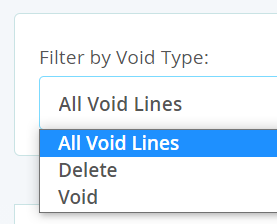
Void Report Updates
The “Voids” report is now ‘Void/Delete lines’. This report can be filtered by staff members as well as now being able to view just ‘Voids’ or ‘Deleted’. This increased filtering will allow the owner full control over what data is viewed within the back office, without having to export and filter.

End Of Day (EOD) Screen
Previously within the system voids and deletes were handled in exactly the same way, however we believe these should be reported on differently. When performing an EOD both voids and deletes will be visible and identified using the new TYPE column. There will also be an easy access toggle in case staff members want to filter out deletes. We believe this will make the interface much easier to view and manage.
Customer Details Now Accessible From the Transaction Screen
The customer name on the transaction page is now interactive and can load the customers account with one button press
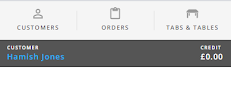
Customer Details Now Accessible From the Transaction Screen
As part of our ongoing efforts to improve the user experience within the till app, we have taken onboard some feedback regarding accessing the customer details section and the number of steps it can take, especially when using swipe cards. It was highlighted that when a swipe card was used it would automatically apply the user to the transaction, however, there was no way to get to the customer details section with a swipe card.
As an improvement to this functionality we have made the customer name section on an active transaction interactive, so with one simple button press you can access the customers details section to view notes and update customer details.
In the example below, we can go from having a selected customer to viewing their details in one button press
Enhancement to Labour Report Help Text
Further translation for US and CA
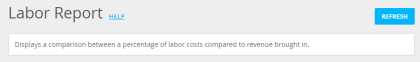
Enhancement to Labour Report Help Text
As part of further translation to the Labour Report, we have translated the help text so now the full page is converted for US customers. This is all part of ongoing work to ensure the back office is internationalised for all territories, and is the start of multiple changes.
2.77 Bug Fixes
Customer Facing Fixes
The following customer reported defects are fixed in 2.77:
| DE-1464 |
Stock levels report totals |
| DE-2611 | Changing Filter by Void Type in Mexican or Spanish languages causes an error message |
|
DE-2613 |
Push Interactive Prices Changes "Perform Cloud Sync Now" Does Not Sync |
| DE-2623 |
Back Office: Add Staff Role incorrect translation |
